Introducing 'fillcrop' resize strategy & Assembly insights
We are happy to announce not one, but two additional features that are available immediately.
First off, we are releasing a new resize strategy for the
/image/resize Robot named fillcrop. Several people
have requested this over time, so we are really happy to be shipping it now. Consider this example:
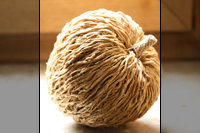
Here's how it works:
Given a rectangle specified by the width and height values given in the Assembly Step, the image will be resized to make the rectangle fit completely inside the resulting image, while keeping one of the image dimensions equal to one of the provided rectangle's dimensions. Scaling is done using the larger scale value i.e. whichever is the the larger of dw/w and dh/h is used to scale both dimensions. The practical outcome is that the dimension (of the provided rectangle) nearest to the actual dimension will be resized to exactly match the rectangle's dimension.
The resulting image is then cropped both horizontally and vertically, and centered to fill the rectangle and to remove any overlaying parts.
Secondly, there is now an Assembly detail page on our website where you can now see how long it took for a Notification to process. This has been requested by several customers and can be useful for debugging purposes. Of course, this is also available in the JSON that is returned by the API.
We hope you will enjoy these long anticipated features!
By the way, just to remind you again: on March 2, we will migrate all accounts that are still on the "Transition" plan to a paid plan (or the free plan) depending on their usage in February. Please watch your usage closely and change your plan beforehand if you prefer.
