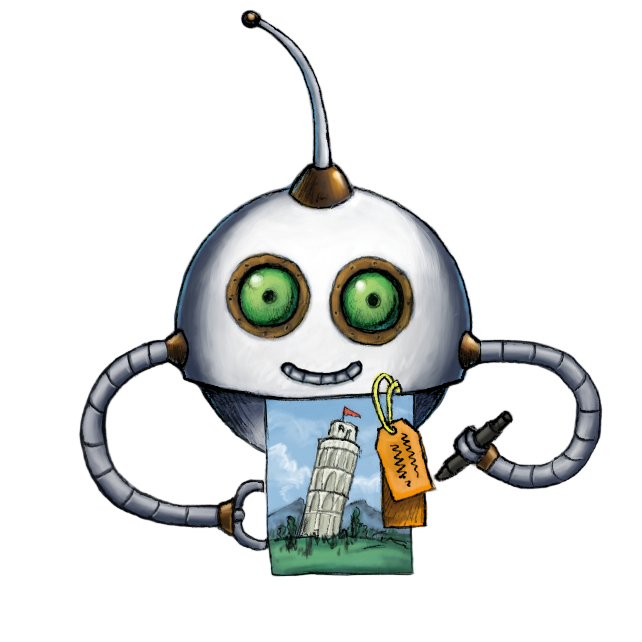
Write metadata to media
🤖/meta/write writes metadata into files.
Note: This Robot currently accepts images, videos and audio files.
Usage example
Add a copyright notice to uploaded images:
{
"steps": {
"attributed": {
"robot": "/meta/write",
"use": ":original",
"data_to_write": {
"copyright": "© Transloadit"
},
"ffmpeg_stack": "v6"
}
}
}Parameters
output_metaRecord<string, boolean> | boolean | Array<string>Allows you to specify a set of metadata that is more expensive on CPU power to calculate, and thus is disabled by default to keep your Assemblies processing fast.
For images, you can add
"has_transparency": truein this object to extract if the image contains transparent parts and"dominant_colors": trueto extract an array of hexadecimal color codes from the image.For videos, you can add the
"colorspace: true"parameter to extract the colorspace of the output video.For audio, you can add
"mean_volume": trueto get a single value representing the mean average volume of the audio file.You can also set this to
falseto skip metadata extraction and speed up transcoding.resultboolean(default:false)Whether the results of this Step should be present in the Assembly Status JSON
queuebatchSetting the queue to 'batch', manually downgrades the priority of jobs for this step to avoid consuming Priority job slots for jobs that don't need zero queue waiting times
force_acceptboolean(default:false)Force a Robot to accept a file type it would have ignored.
By default, Robots ignore files they are not familiar with. 🤖/video/encode, for example, will happily ignore input images.
With the
force_acceptparameter set totrue, you can force Robots to accept all files thrown at them. This will typically lead to errors and should only be used for debugging or combatting edge cases.ignore_errorsboolean | Array<meta | execute>(default:[])Ignore errors during specific phases of processing.
Setting this to
["meta"]will cause the Robot to ignore errors during metadata extraction.Setting this to
["execute"]will cause the Robot to ignore errors during the main execution phase.Setting this to
trueis equivalent to["meta", "execute"]and will ignore errors in both phases.usestring | Array<string> | Array<object> | objectSpecifies which Step(s) to use as input.
- You can pick any names for Steps except
":original"(reserved for user uploads handled by Transloadit) - You can provide several Steps as input with arrays:
{ "use": [ ":original", "encoded", "resized" ] }
Tip
That's likely all you need to know about
use, but you can view Advanced use cases.- You can pick any names for Steps except
ffmpegobjectA parameter object to be passed to FFmpeg. If a preset is used, the options specified are merged on top of the ones from the preset. For available options, see the FFmpeg documentation. Options specified here take precedence over the preset options.
ffmpeg_stackv5 | v6 | v7 | string(default:"v5.0.0")Selects the FFmpeg stack version to use for encoding. These versions reflect real FFmpeg versions. We currently recommend to use "v6.0.0".
data_to_writeRecord<string, any>(default:{})A key/value map defining the metadata to write into the file.
Valid metadata keys can be found here. For example:
ProcessingSoftware.