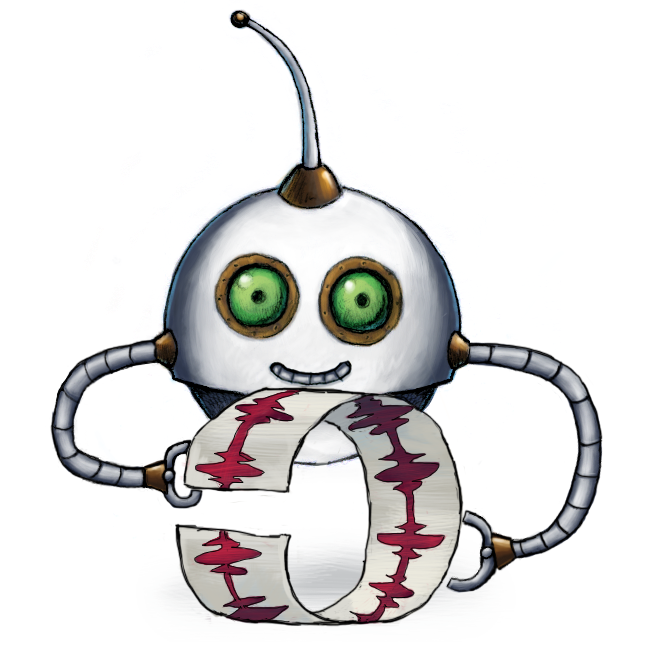
Loop audio
🤖/audio/loop loops one audio file as often as is required to match a given duration.
Usage example
Loop uploaded audio to achieve a target duration of 300 seconds:
{
"steps": {
"looped": {
"robot": "/audio/loop",
"use": ":original",
"duration": 300,
"ffmpeg_stack": "v6.0.0"
}
}
}
Parameters
-
useString / Array of Strings / Object requiredSpecifies which Step(s) to use as input.
-
You can pick any names for Steps except
":original"(reserved for user uploads handled by Transloadit) -
You can provide several Steps as input with arrays:
"use": [ ":original", "encoded", "resized" ]
💡 That’s likely all you need to know about
use, but you can view Advanced use cases. -
-
output_metaObject / Boolean ⋅ default:{}Allows you to specify a set of metadata that is more expensive on CPU power to calculate, and thus is disabled by default to keep your Assemblies processing fast.
For images, you can add
"has_transparency": truein this object to extract if the image contains transparent parts and"dominant_colors": trueto extract an array of hexadecimal color codes from the image.For videos, you can add the
"colorspace: true"parameter to extract the colorspace of the output video.For audio, you can add
"mean_volume": trueto get a single value representing the mean average volume of the audio file.You can also set this to
falseto skip metadata extraction and speed up transcoding. -
presetString ⋅ default:"mp3"Performs conversion using pre-configured settings.
If you specify your own FFmpeg parameters using the Robot's
ffmpegparameter and you have not specified a preset, then the defaultmp3preset is not applied. This is to prevent you from having to override each of themp3preset's values manually.For a list of audio presets, see audio presets.
-
bitrateInteger ⋅ default: autoBit rate of the resulting audio file, in bits per second. If not specified will default to the bit rate of the input audio file.
-
sample_rateInteger ⋅ default: autoSample rate of the resulting audio file, in Hertz. If not specified will default to the sample rate of the input audio file.
-
durationFloat ⋅ default:60.0Target duration for the whole process in seconds. The Robot will loop the input audio file for as long as this target duration is not reached yet.
FFmpeg parameters
-
ffmpeg_stackString ⋅ default:"v5.0.0"Selects the FFmpeg stack version to use for encoding. These versions reflect real FFmpeg versions. We currently recommend to use
"v6.0.0".Supported values:
"v5.0.0","v6.0.0".A full comparison of video presets, per stack, can be found here.
-
ffmpegObject ⋅ default:{}A parameter object to be passed to FFmpeg. If a preset is used, the options specified are merged on top of the ones from the preset. For available options, see the FFmpeg documentation. Options specified here take precedence over the preset options.
Demos
Related blog posts
- Introducing four new Robots to enhance media processing September 24, 2015
- Happy 2016 from Transloadit December 31, 2015
- New pricing model for future Transloadit customers February 7, 2018
- Tutorial: loop audio clips with Transloadit & Uppy December 7, 2022

![[?]](/assets/images/question.svg)