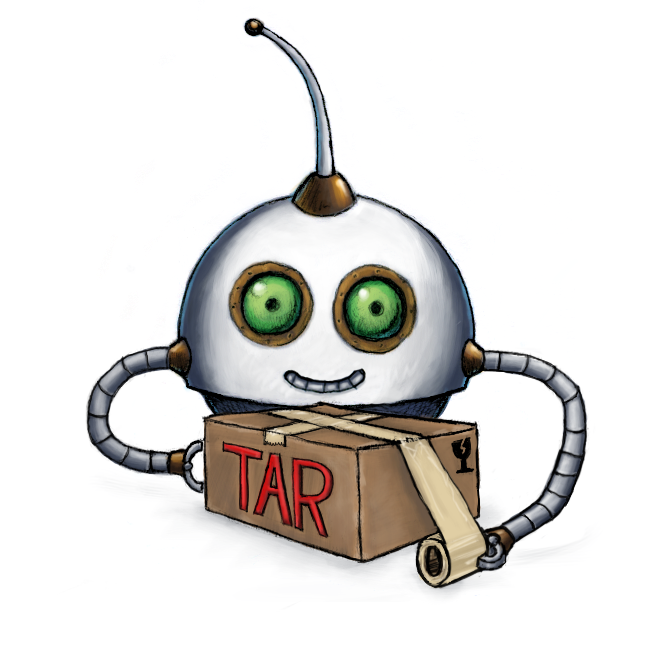
Compress files
🤖/file/compress creates archives of files or file conversion results.
Usage example
Compress uploaded files into a ZIP archive:
{
"steps": {
"compressed": {
"robot": "/file/compress",
"use": {
"steps": [
":original"
],
"bundle_steps": true
},
"format": "zip"
}
}
}
Parameters
-
useString / Array of Strings / Object requiredSpecifies which Step(s) to use as input.
-
You can pick any names for Steps except
":original"(reserved for user uploads handled by Transloadit) -
You can provide several Steps as input with arrays:
"use": [ ":original", "encoded", "resized" ]
💡 That’s likely all you need to know about
use, but you can view Advanced use cases. -
-
formatString ⋅ default:"tar"The format of the archive to be created. Supported values are
"tar"and"zip".Note that
"tar"without settinggziptotrueresults in an archive that's not compressed in any way. -
gzipBoolean ⋅ default:falseDetermines if the result archive should also be gzipped. Gzip compression is only applied if you use the
"tar"format. -
passwordString ⋅ default:nullThis allows you to encrypt all archive contents with a password and thereby protect it against unauthorized use. To unzip the archive, the user will need to provide the password in a text input field prompt.
This parameter has no effect if the format parameter is anything other than
"zip". -
compression_levelInteger(-9-0) ⋅ default:-6Determines how fiercely to try to compress the archive.
-0is compressionless, which is suitable for media that is already compressed.-1is fastest with lowest compression.-9is slowest with the highest compression.If you are using
-0in combination with thetarformat withgzipenabled, consider settinggzip: falseinstead. This results in a plain Tar archive, meaning it already has no compression. -
file_layoutString ⋅ default:"advanced"Determines if the result archive should contain all files in one directory (value for this is
"simple") or in subfolders according to the explanation below (value for this is"advanced").Files with same names are numbered in the
"simple"file layout to avoid naming collisions.
Archive structure for the "advanced" file layout.
There are a few things that we kept in mind when designing the "advanced" archive structure:
- There could be naming collisions.
- You want to know which Step a result file belongs to.
- You want to know from which originally uploaded file a result file was generated.
- Ideally, you want subfolders for a better structure of files.
To achieve all this, we have created the following archive file structure.
- There is a subfolder for each Step name that has result files in the archive.
- Files are named according to the first two letters of the unique original prefix + "" + the first
two letters of the unique prefix + "" + the original file name. If you do not know what the
original prefixes are, please check
our available Assembly variables and
look for
${unique_original_prefix}and${unique_prefix}. - Files that belong to the
:originalStep (originally uploaded files) do not include the first two letters of theunique_original_prefix. - If you are dealing with thumbnails from 🤖/video/thumbs, there is an additional digit representing the order in the file name.
Here is an example:
':original':
- gh_a.mov # "gh" are the first 2 letters of the unique prefix.
# "a.mov" was the file name of the uploaded file.
- ff_b.mov
'thumbed':
- gh_e8_thumb_1.jpg # "gh" is the unique original prefix, meaning it's a result of a.mov.
# "e8" is the file's unique prefix.
# The "1" shows the thumbnail order.
- gh_cv_thumb_2.jpg
- ff_9b_thumb_3.jpg
'resized':
- gh_ll_thumb.jpg
- gh_df_thumb.jpg
- ff_jk_thumb.jpg # is a child of b.mov, as it starts with "ff"
Demos
Related blog posts
- Introducing Zip & Tar archive creation with new Robot September 4, 2013
- A happy 2014 from Transloadit! January 14, 2014
- New pricing model for future Transloadit customers February 7, 2018
