What is the best audio format?

Are you feeling lost in the sea of different audio formats? With so many factors to consider, it can be difficult to pick an appropriate audio format for your needs. In this comprehensive guide, we'll shine a light on the various audio formats that are available, compare their strengths and weaknesses, and provide insights into selecting the right format for your audio content.
Additionally, we'll delve into how you can leverage Transloadit's powerful file transformation API to convert audio files seamlessly between different formats. Let's dive in and unravel the mysteries behind audio formats together.
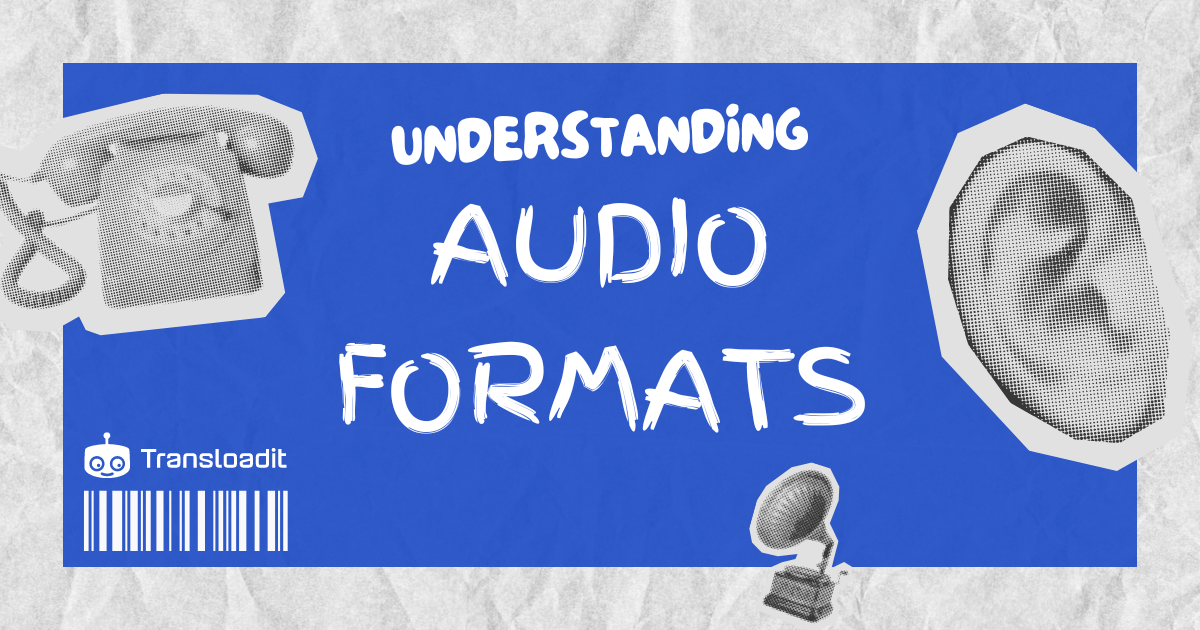
What factors determine audio quality?
When considering audio quality, several factors come into play:
Bitrate: refers to the number of bits that are being transmitted per unit of time. Higher bitrates generally result in better audio quality, but also lead to larger file sizes. Typically, a high-quality stream will use a bitrate of 256 kbit/s.
Compression: audio compression formats like MP3, AAC, and OGG use various algorithms to reduce file sizes, by lowering information redundancy. However, this compression can sometimes lead to a loss of audio fidelity.
Sample rate and bit depth: sample rate refers to the number of samples of audio carried per second, while bit depth refers to the number of bits of information in each sample. Higher sample rates and bit depths can result in more accurate representations of audio, but also lead to larger file sizes.
The graphic below shows two encoded audio signals. The left signal has half the sample rate and bit depth of the right signal, causing a noticeable difference in how accurately each stream is representing the original audio.
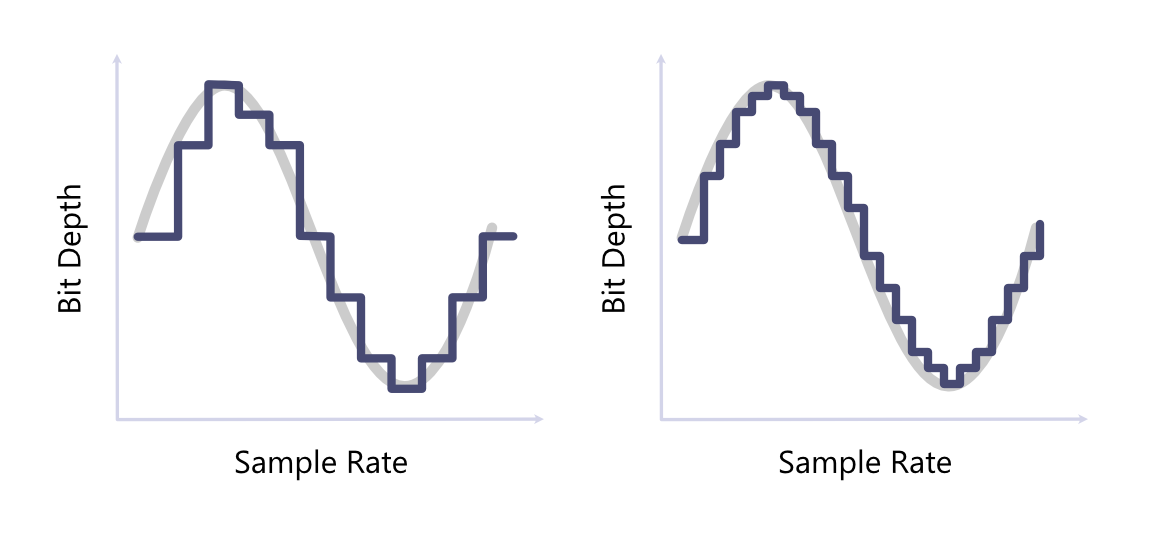
Lossless vs. lossy compression: Audio formats can be categorized as either lossy or lossless. Lossy formats (e.g., MP3, AAC) sacrifice some audio quality to achieve smaller file sizes, while lossless formats (e.g., WAV, FLAC) retain all the original audio data without any loss of quality.
What are the differences between audio formats?
WAV (Waveform Audio File Format): WAV files are uncompressed and contain raw audio data. WAV offers high audio quality, but results in larger file sizes. As a result, it is less practical for streaming or online distribution, but perfect for situations in which preserving audio quality is critical.
MP3 (MPEG Audio Layer III): MP3 is a widely used audio format known for its high compression ratio. While it sacrifices some audio quality compared to WAV, it significantly reduces file sizes, making it ideal for online streaming and distribution.
M4A (MPEG 4 Audio): M4A is an audio format developed by Apple and is often used for storing audio files encoded with the AAC (Advanced Audio Coding) codec. It provides better sound quality compared to MP3 at similar bitrates and is the preferred format for iTunes and other Apple products.
FLAC (Free Lossless Audio Codec): FLAC is a lossless compression format that retains all the original audio data without sacrificing quality. It offers significantly smaller file sizes compared to WAV while maintaining identical audio quality, making it a popular choice for audiophiles and music enthusiasts.
Ogg (Ogg Vorbis): Ogg files utilize the Vorbis compression algorithm, offering a balance between quality and file size. They generally provide better sound quality than MP3 at similar bitrates and are favored by open-source enthusiasts for their compatibility with various media players and streaming platforms.
Below is a table summarizing the differences between each format.
| Format | Compression | Audio quality | File size | Compatibility |
|---|---|---|---|---|
| MP3 | Lossy | Good | Small | Widely supported |
| WAV | Uncompressed | Excellent | Large | Less supported |
| M4A | Lossy/Lossless (AAC) | Good/excellent | Small/large | Common on Apple devices |
| FLAC | Lossless | Excellent | Large | Increasing support in players and devices |
| Ogg | Lossy | Good | Small | Supported, especially by open-source platforms |
How to convert between audio formats with Transloadit
With our newly acquired encyclopedic knowledge of audio formats, let's take a look at converting between them. Using the Transloadit API, we can easily perform a file transcoding operation like this with a single Template. Below is a small Template showcasing how to encode audio from any format, into the FLAC format.
{
"steps": {
":original": {
"robot": "/upload/handle"
},
"flac_encoded": {
"use": ":original",
"robot": "/audio/encode",
"result": true,
"preset": "flac",
"ffmpeg_stack": "v7.0.0"
},
"exported": {
"use": ["flac_encoded", ":original"],
"robot": "/s3/store",
"credentials": "demo_s3_credentials",
"url_prefix": "https://demos.transloadit.com/"
}
}
}
Check out the full interactive version of this demo here.
What audio format should I use?
As is typically the cliché answer, the best audio format will depend on your use case. If you want to distribute audio on a large streaming service, MP3 or Ogg (which is the preferred choice of Spotify) may be best for you, thanks to their small file sizes. However, if you run an audio production studio, encoding your files as .WAV would be critical, to preserve the audio signal during the production process.
If you're still unsure which format you should use, talk to our team, and we'll help you navigate the process.