Boost workflows with Transloadit's Zapier integration 2.0

We are excited to announce that we have released version 2.0.0 of our Zapier integration! The spectacular thing about this new update is that you can now create Assemblies with multiple (as many as you need) files.
As a result of this update, we have deprecated (and removed) the formerly supported Import URL field from the integration. There had been cases in the past where users needed to upload multiple files to their Assemblies and they were able to do so by combining the File and Import URL fields like so:
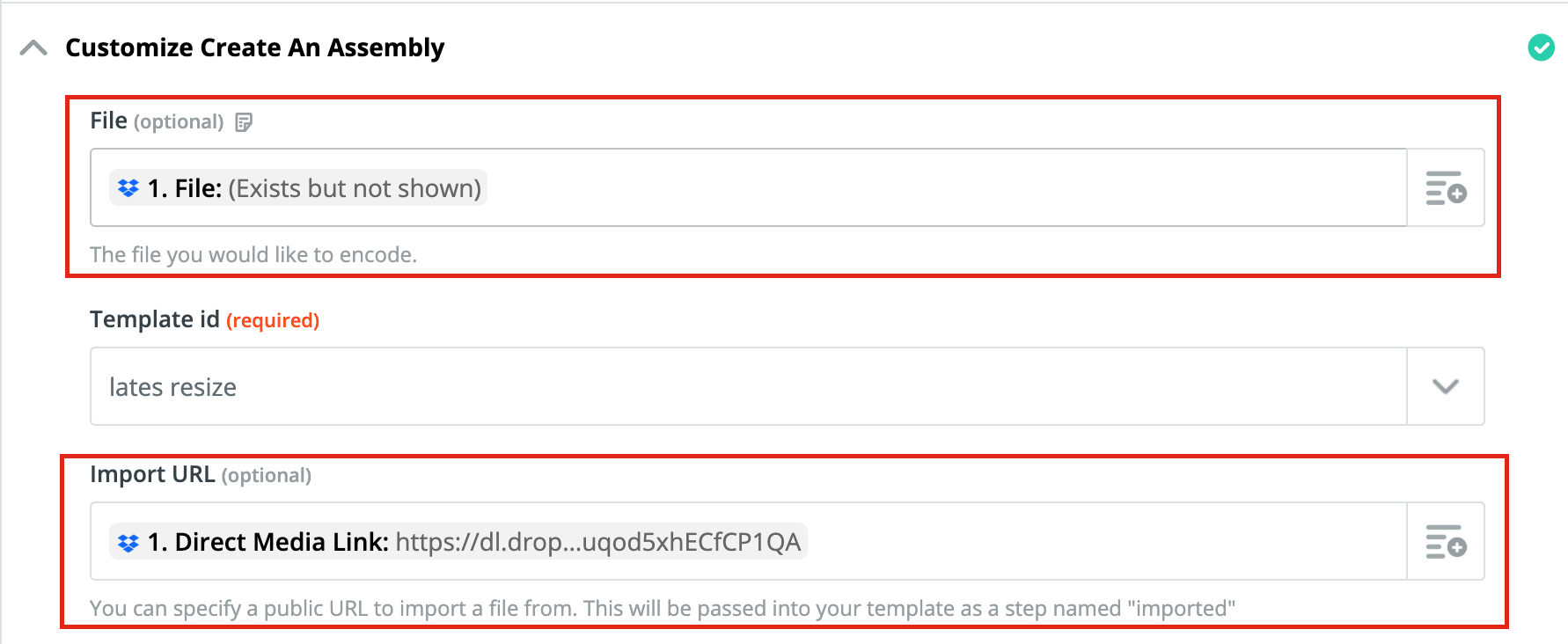
While this worked for the case of two files, there was no straightforward way for three or more files.
With the new 2.0 update, you can simply select multiple files like so:
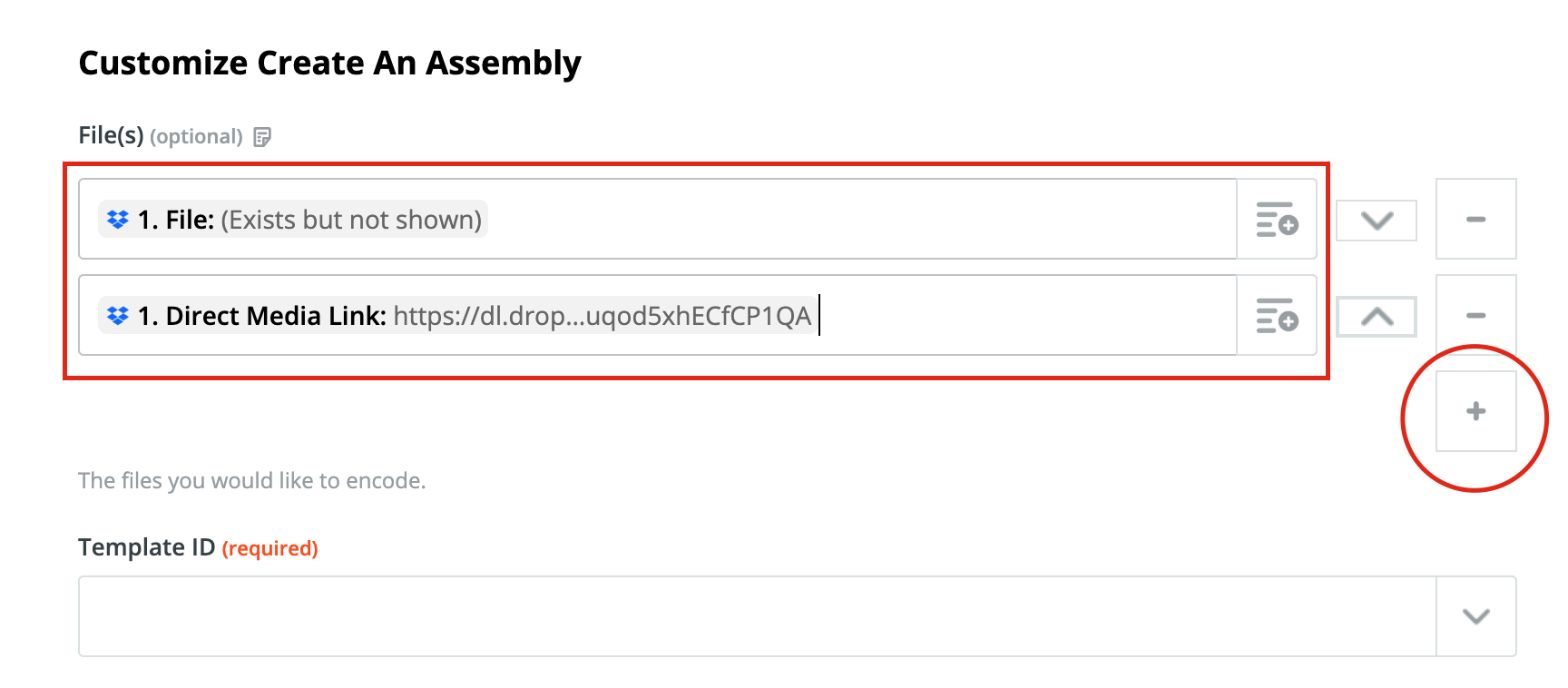
This means Zapier will upload as many files to Transloadit as you can specify via the plus icon.
You can however still let Transloadit import files too, if you so desire by taking the following steps:
- Update your Template to contain a Step named
importedlike so:
{
"steps": {
...
"imported": {
"robot": "/http/import",
"url": "${fields.importURL}"
}
}
}
- Update your Zap to make use of the
Assembly Fieldssection by setting animportURLfield and a corresponding value for it, like so:
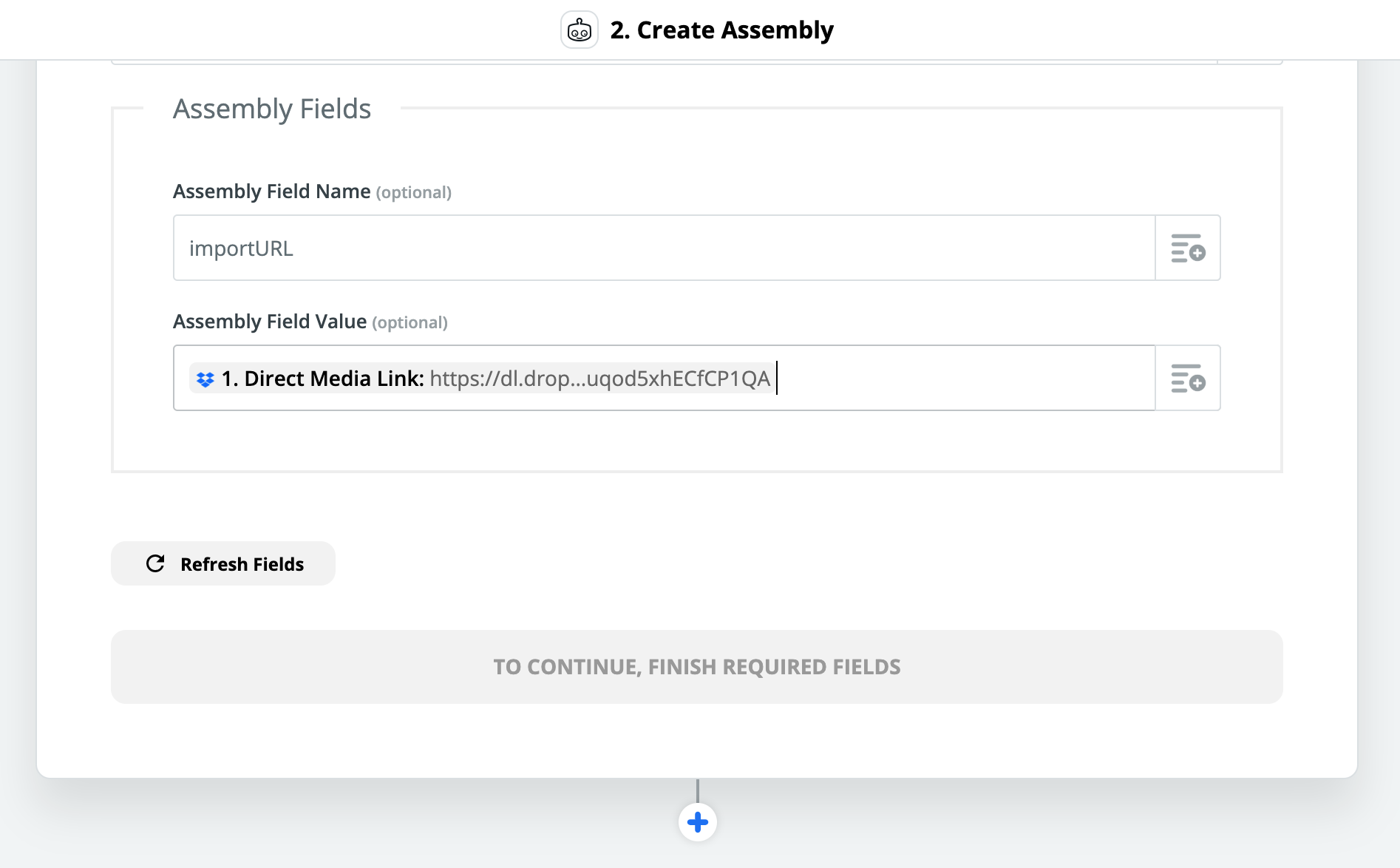
That's it! By following these simple steps, your Zaps should work smoothly and in exactly the same way as they were before the upgrade.
The Zapier 2.0 is opt-in for existing users, and the default for new users of our integration.
Let us know what you think about this new release. We really hope it allows for more powerful workflows!