 Audio Encoding
Audio Encoding
The quality of an audio track — its ability to get the crispest details across — is determined in large part by the way it is encoded. Different formats also come in different sizes, which makes file encoding an important tool to keep file sizes and data usage down. Transloadit offers a wide variety of audio encoding features to maximize file compatibility across platforms, as well as enrich audio with effects, loops, overlays, and more, to get the most out of your (user generated) audio content.
Robots
At Transloadit, we call our features Robots because you can link them together to create encoding pipelines unique to your use case.
-
/audio/artwork
extracts the embedded cover artwork from audio files and allows you to pipe it into other Steps, for example into /image/resize Steps. It can also insert images into audio files as cover artwork
-
/audio/concat
concatenates several audio files together
-
/audio/encode
converts audio files into all kinds of formats for you. We provide encoding presets for the most common formats
-
/audio/loop
loops one audio file as often as is required to match a given duration
-
/audio/merge
overlays several audio files on top of each other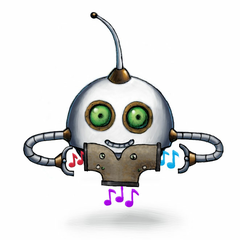
-
/audio/waveform
generates waveform images for your audio files and allows you to change their colors and dimensions
Live demos
See our features in action through live demos and code samples, right here on our website:
- Add echo to an audio file
- Add watermark to a song
- Audio looping
- Concatenate two audio files
- Downmix multiple audio channels into one
- Encode to OGG with custom FFmpeg parameters
- Encoding with a specific bit rate
- Extract a 10 second clip from audio
- Extract the cover art from an audio file
- Fade effect between concatenated audio tracks
- Fade in and out audio file
- Fade-in and out multiple times within the same audio file
- Generate a waveform image from an audio file
- High-quality FLAC encoding
- High-quality MP3 encoding
- Insert cover art into an audio file
- Loudness Normalization
- Make audio sound distant
- Reduce volume of an audio file
- Remove silence from an audio file
- Reverse audio track
Related blog posts
- Launching audio encode Robot & exciting new updates November 21, 2011
- New Robot generates waveform images from audio November 22, 2012
- Introducing video merge Robot: image & audio to video August 7, 2013
- Introducing our new audio artwork extraction Robot June 20, 2014
- Enhancing FFmpeg for superior encoding performance July 30, 2015
- Introducing four new Robots to enhance media processing September 24, 2015
- New feature: insert cover artwork into audio files March 10, 2016
- How Transloadit helps to keep the records spinning at Promo Push November 17, 2016
- Mastering audio sync with Transloadit's audio delay March 12, 2019
- Generating audio waveforms with Go: a step-by-step guide November 7, 2024
- Effortless audio encoding in the browser with WebAssembly November 11, 2024
- Harnessing Python for versatile audio encoding December 3, 2024
