 File Importing
File Importing
Transloadit can handle file uploads by your users, or import large media libraries that already exist. Just point us to the source, and we will start encoding the files. The results are then exported back to the original storage solution, or to a completely different one. You decide. That's Transloadit's versatility at its finest.
Robots
At Transloadit, we call our features Robots because you can link them together to create encoding pipelines unique to your use case.
-
/azure/import
imports whole directories of files from your Azure container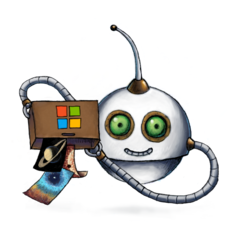
-
/backblaze/import
imports whole directories of files from your Backblaze bucket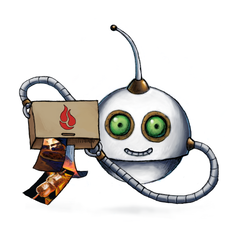
-
/cloudfiles/import
imports whole directories of files from your Rackspace Cloud Files container
-
/cloudflare/import
imports whole directories of files from your cloudflare r2 bucket
-
/digitalocean/import
imports whole directories of files from DigitalOcean Spaces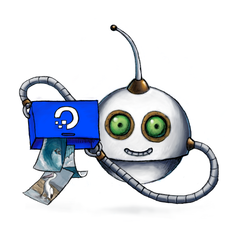
-
/dropbox/import
imports whole directories of files from your Dropbox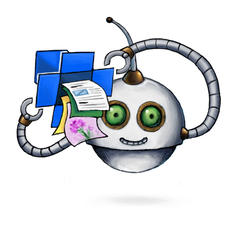
-
/ftp/import
imports whole libraries of files from your FTP servers into Transloadit. This Robot relies on password access. For more security, consider our /sftp/import Robot
-
/google/import
imports whole directories of files from Google Storage
-
/http/import
imports any file that is publicly available via a web URL into Transloadit
-
/minio/import
imports whole directories of files from your MinIO bucket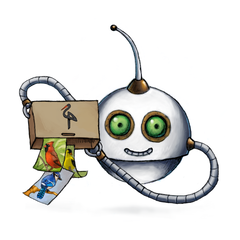
-
/s3/import
imports whole directories of files from your S3 bucket
-
/sftp/import
imports whole libraries of files from your SFTP servers into Transloadit. This Robot relies on public key authentication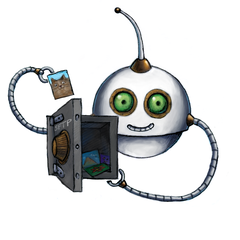
-
/supabase/import
imports whole directories of files from your Supabase bucket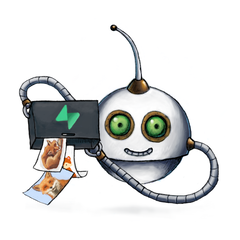
-
/swift/import
imports whole directories of files from your Openstack/Swift bucket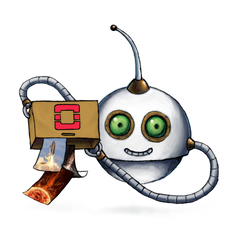
-
/wasabi/import
imports whole directories of files from your wasabi bucket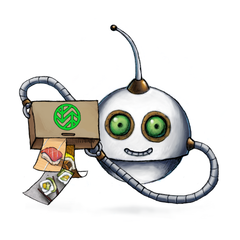
Live demos
See our features in action through live demos and code samples, right here on our website:
- Change name of file imported over HTTP
- Import a specific file from S3
- Import an entire folder of files from S3
- Import an entire folder of files from an SFTP Server
- Import files from an FTP server
- Import files over HTTP
- Import your Dropbox files to Transloadit for encoding
- Resize all images in an S3 bucket
Related blog posts
- Launching audio encode Robot & exciting new updates November 21, 2011
- Enhancements: multi-file import & uk rackspace support February 11, 2012
- Introducing new /sftp/import Robot for easy file imports October 30, 2012
- Introducing new /ftp/import Robot for file imports March 6, 2014
- Helping Coursera bring education to millions around the world February 11, 2015
- Enhancing digital access to Cambridge's academic content January 16, 2018
- Introducing recursive imports for S3 in Transloadit December 14, 2018
- Efficient Dropbox to SFTP file transfer with optimization January 28, 2019
- Re-Loadit: simplify uploads with /upload/handle Robot February 13, 2019
- Enhancing /http/import Robot with fail fast option June 1, 2021
- Re-Loadit: streamlining Backblaze to Dropbox imports December 15, 2021
- Effortless file importing from OpenStack Swift in Java October 31, 2024
- Leverage Azure CLI to automate cloud file transfers efficiently November 6, 2024
- Import files from Backblaze in go: efficient techniques November 19, 2024
