 Document Processing
Document Processing
Processing documents can be a time-consuming task. Transloadit offers a wide array of features to automate a lot of this tedious work, saving you time and money.
Robots
At Transloadit, we call our features Robots because you can link them together to create encoding pipelines unique to your use case.
-
/document/convert
converts documents into different formats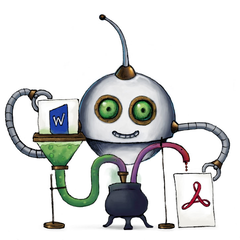
-
/document/merge
concatenates several PDF documents into a single file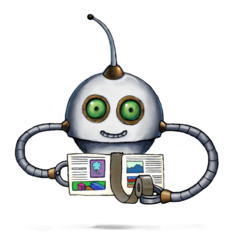
-
/document/thumbs
generates an image for each page in a PDF file or an animated GIF file that loops through all pages
-
/file/read
reads file contents from supported file-types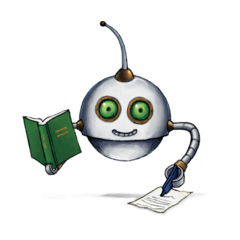
-
/html/convert
takes screenshots of web pages or uploaded HTML pages
Live demos
See our features in action through live demos and code samples, right here on our website:
- Add a header of footer to a PDF
- Convert all pages of a document into an animated GIF
- Convert all pages of a document into separate images
- Convert document files to PDF format
- Convert the first page of a document into an image
- Convert the format of your subtitle from srt to vtt
- Merge two password protected documents
- Merge two password protected documents in a specified order
- Overlay videos with dynamic artwork, generated with HTML & JS
- Take a screenshot of a website (by uploading an HTML file)
- Take a screenshot of a website automatically (by using a URL)
- Take a scrolling screenshot of a website automatically (by using a URL)
Related blog posts
- Introducing new Robots & features for file handling March 30, 2012
- Introducing new document-to-image conversion Robot November 1, 2012
- Convert PDF files into animated GIFs - animation delays now supported December 12, 2012
- Adding `density` parameter to our /document/thumbs Robot April 17, 2013
- Enhanced /html/convert Robot: new screenshot features April 29, 2013
- Enhancing digital access to Cambridge's academic content January 16, 2018
- Re-Loadit: enhancing subtitles with /document/convert November 16, 2019
- Convert Markdown files to HTML or PDF in seconds April 19, 2021
- Easy instant website screenshots via Transloadit CDN May 11, 2022
- Merging PDF documents in PHP using FPDI and FPDF October 10, 2024
- Integrating OCR in the browser with tesseract.js October 29, 2024
- 'unoconv' for document conversion ease November 20, 2024
- Recognize text in images (OCR) in Rust December 10, 2024
