 Image Manipulation
Image Manipulation
Images come in all sorts and sizes, but your users must be able to view them on any platform or device. You may also want to manipulate these images even further, to make everything look picture perfect for you and your users. Transloadit can convert images into various formats, or resize, crop and (auto-)rotate them. We can also apply watermarks and other effects, or optimize images to reduce their size without loss of quality, and much more.
Robots
At Transloadit, we call our features Robots because you can link them together to create encoding pipelines unique to your use case.
-
/image/merge
merges several images into a single spritesheet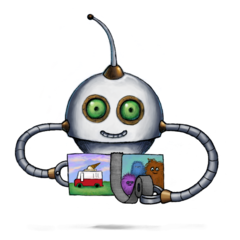
-
/image/optimize
reduces the size of images while maintaining the same visual quality
-
/image/resize
resizes, crops, changes colorization, rotation, and applies text and watermarks to images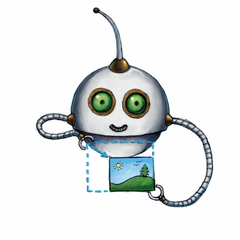
Live demos
See our features in action through live demos and code samples, right here on our website:
- Add a sepia effect to an image
- Apply a text watermark to images
- Apply a watermark to images
- Avoid zooming small images when resizing
- Blur a face in an image
- Change the quality of a JPEG
- Convert an image from JPG to PNG
- Convert an image to WebP
- Crop a picture to Twitter cover dimensions
- Crop a picture to fit a Facebook profile picture
- Crop a picture to fit the background dimensions of the Apple iPhone 11 Pro Max while keeping the file size low
- Crop an image based on cropping coordinates
- Merge images into a grid layout
- Properly preserve transparency across image types
- Reduce image file sizes by up to 80% without quality loss
- Remove a color around the edges of an image
- Remove a uniform background from an image
- Resize an image to 75×75 pixels
- Resize and apply transparency, based on a clipping path inside an image
- Rotate uploaded images
Related blog posts
- Automating image resizing and format conversion with ImageMagick September 10, 2024
- Batch image resizing and conversion with ImageMagick September 13, 2024
- How to crop images and videos with FFmpeg September 19, 2024
- How to resize and watermark images in PHP using imagick October 7, 2024
- Automating JPEG optimization with jpegoptim in your projects October 18, 2024
- Is your image scaling software up to scratch? October 15, 2010
- Introducing coordinate-based image cropping feature January 31, 2011
- Zoom update for image resize Robot now public May 9, 2011
- Introducing rotation feature for image resize Robot April 1, 2011
- Enhanced GIF manipulation with new 'frame' parameter May 26, 2011
- Launching audio encode Robot & exciting new updates November 21, 2011
- Introducing 'fillcrop' resize strategy & Assembly insights February 14, 2012
- Introducing blurring feature in image resize Robot October 21, 2012
- Transloadit introduces progressive image rendering December 11, 2012
- New Robot generates waveform images from audio November 22, 2012
- Transloadit now offers SVG support for images March 23, 2013
- Enhancing web speed with lossless image optimization June 6, 2013
- Introducing video merge Robot: image & audio to video August 7, 2013
- Enhanced PNG optimization with pngquant integration July 29, 2014
- Major performance enhancements for faster Assemblies March 4, 2015
- Auto-optimize images for lower costs & bandwidth November 24, 2015
- Transloadit helps to make sure that every day is rent day at Renterval April 7, 2016
- A word on ImageTragick (cve-2016–3714) May 4, 2016
- Powering major brands: how Transloadit supports shuttlerock’s mission July 8, 2016
- How we secured a spot in thoughtbot’s toolkit May 19, 2017
- Launching a new version of ImageMagick July 20, 2017
- Accidental breaking change for the crop resize strategy June 6, 2018
- Ghostscript security incident (vu#332928) August 30, 2018
- How to insert watermarks to videos with Transloadit February 20, 2019
- Mastering audio sync with Transloadit's audio delay March 12, 2019
- Tutorial: using /video/merge to develop video slideshows June 14, 2019
- Introducing the /image/merge Robot for spritesheets September 12, 2022
