 File Filtering
File Filtering
Our file filtering service guarantees that each file that is sent to us by your users finds it way into the appropriate encoding pipeline. It also offers you protection against the dangers of the digital world. Millions of trojans, viruses, malware, and other malicious threats are rejected as soon as they hit out platform, so that they never even reach yours.
Robots
At Transloadit, we call our features Robots because you can link them together to create encoding pipelines unique to your use case.
-
/file/filter
directs files to different encoding Steps based on your conditions
-
/file/verify
verifies your files are the type that you want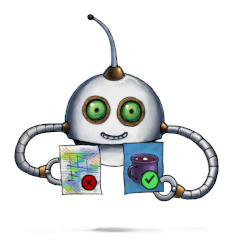
-
/file/virusscan
rejects millions of trojans, viruses, malware & other malicious threats before they reach your platform
Live demos
See our features in action through live demos and code samples, right here on our website:
- Automatically decompress uploaded archives
- Automatically filter files to separate encoding steps
- Automatically reject files containing copyright
- Automatically reject virus-infected files with an error
- Filter out all audio files with a bit rate lower than 64K
- Filter out all image files without a full HD resolution
- Filter out anything other than image files
- Filter out anything other than video or image files
- Filter out files that are smaller than 1KB
- Filter out portrait-oriented images
- Filter out videos that are larger than 20MB or longer than 5 minutes
- Only resize larger images when resizing files
- Reject videos that do not have an audio track
- Rotate an image to portrait mode if it's horizontal
Related blog posts
- Launch of new /file/filter Robot for file filtering December 6, 2011
- Introducing new Robots & features for file handling March 30, 2012
- Major performance enhancements for faster Assemblies March 4, 2015
- Introducing our new virus scanning Robot for safer uploads July 14, 2015
- Tutorial: file filtering & virus scanning with Transloadit February 6, 2019
- How to automate content moderation using Transloadit (NSFW) July 25, 2022
- Hashing files with cURL: a developer's guide November 26, 2024
