MKV vs MP4 - which format is better for video?

The choice between the MP4 and MKV formats has been a burden on video makers ever since the formats were released. Today, we will be putting each to the test, to see which of them you should be using and why. We will also clear up some of the confusion and specify what the differences between the two really are.
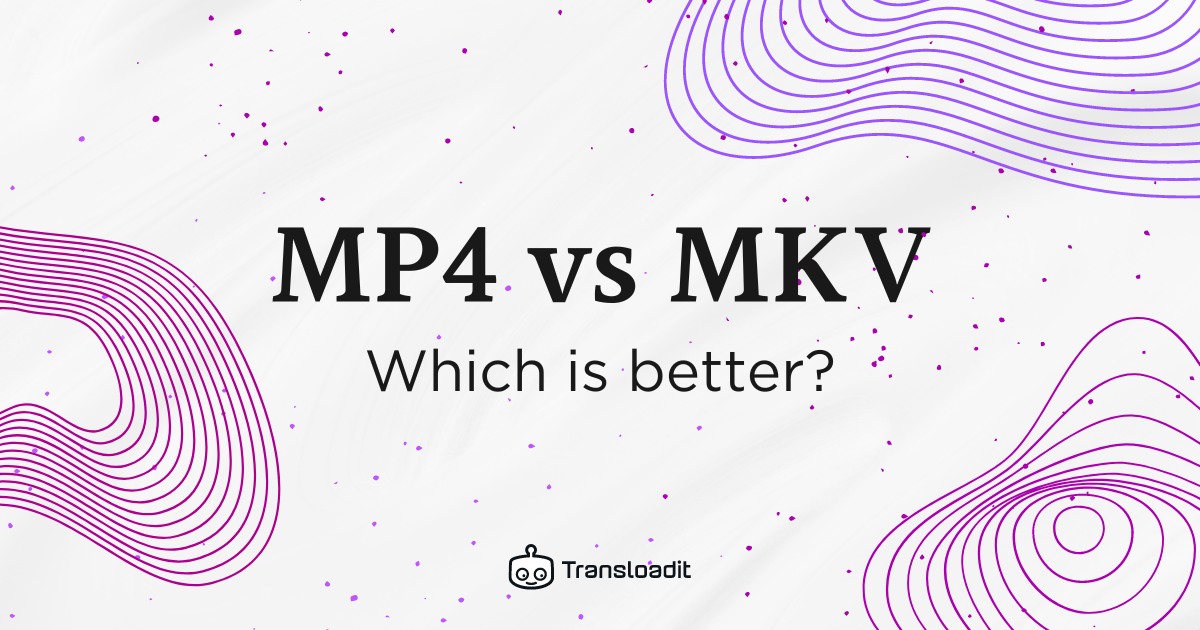
What are the MKV and MP4 formats?
Both MKV and MP4 are video formats that allow for both audio and visual content to be stored in the same file. Matroska Video Files (MKV) is one of the leading open-source file container formats. Its chief claim to fame is that it lets users add an infinite number of audio, video and subtitle tracks, making the format extremely useful for storing high-definition media online. On top of that, MKV has the added benefit of chapter and menu support, multiple language support, and fast-seeking capabilities.
MP4 on the other hand is a proprietary encoding format, derived from the MPEG standard. Most commonly, the H.264 or H.265 video codec and the AAC audio codecs are used as part of the MP4 container. With the meteoric rise of online video, MP4 has grown to be the most utilized video container. This is partly due to the format being capable of delivering both MPEG-DASH and HLS, which is essential for online media streaming.
Encoding examples
If you are looking to encode or convert a video file into MP4, or a video-streaming format like HLS or MPEG-Dash, take a look at the demos below.
What are their differences?
Let's now take a look at some of the key differences between both file encoding formats.
What is better quality, MP4 or MKV?
In terms of video quality, MKV tends to have the advantage due to its wider range of supported codecs. However, if the same codec is used for both formats, then the video quality will be identical. MP4, on the other hand, supports video streaming formats like HLS. This allows for multiple video qualities to be used, so streaming can continue even on a poor connection. In a direct comparison, though, it is impossible to rank one format over the other.
Does converting from MKV to MP4 reduce video quality?
No, converting between the MKV and MP4 formats won't reduce quality, as long as you use a tool like Transloadit that supports lossless encoding. The process of converting from one format to another whilst preserving the video and audio streams is called muxing. The easiest way to convert between the formats is using Transloadit's /video/encode Robot, as shown in the Template below.
{
"steps": {
":original": {
"robot": "/upload/handle"
},
"converted": {
"use": ":original",
"robot": "/video/encode",
"result": true,
"ffmpeg_stack": "v6.0.0",
"preset": "hevc"
},
"exported": {
"use": [":original", "converted"],
"robot": "/s3/store",
"credentials": "YOUR_AWS_CREDENTIALS"
}
}
}
Follow our guide on creating a Template to get started converting between the formats.
Which format offers more compatability?
Compatibility is an essential factor to consider when choosing between the MKV and MP4 formats. MP4 has broad compatibility across devices, operating systems, and media players. It is the standard for many popular platforms and streaming services. MKV, although it has been gaining support over the years, may still encounter compatibility issues with certain devices and media players, especially older or less mainstream ones.
What format should I use to record video in?
One major disadvantage of recording in MP4 is the risk of data corruption. If your recording software crashes halfway through a recording, then it can lead to the infamous "MOOV atom not found" error.
MKV, on the other hand, has built-in error recovery for playback of corrupted files. This can often be helpful for online video creators, to prevent video corruption in case of a power outage or software crash, while they are recording with software such as OBS.
What are the advantages and disadvantages of both?
Now that we understand some more about the differences between the two, let's take a look at the advantages and disadvantages of both – and see which format truly comes out on top.
MKV Pros |
MKV Cons |
|
|
|
MP4 Pros |
MP4 Cons |
|
|
|
Conclusion
Both MKV and MP4 have their strengths and weaknesses. Which one is best, will ultimately depend on your use case. That said, we recommend MKV if you are looking for flexible codec support, advanced chapter and menu support, or protection against data corruption.
Sadly, websites such as YouTube don't allow you to upload MKV files, so we can't in good consciousness recommend this format for the majority of online content creators. MP4, on the other hand, offers broad compatibility, efficient compression and widespread support, making it the standard for streaming services and general multimedia consumption. MP4 lets you avoid the hassle of re-encoding videos to upload them online.
That's all for today's look at video encoding formats. Stay tuned for more blogs from us, and consider signing up for our newsletter below!

 Video Encoding
Video Encoding