Export Files to Multiple Destinations
Cloud storage, FTP servers, CDNs, and more. All automated in a simple API.
All file exports are encrypted in transit with scoped credentials and compliance-aware delivery options.
Built-in retry logic ensures your files reach their destination even when networks fail.
Combine exporting with preprocessing and store optimized versions of your files to reduce storage footprint.





















Built for Your Export Workflows
From simple backups to complex multi-destination pipelines, see how Transloadit solves real export challenges.
Multi-CDN Distribution
Deliver content globally by exporting to multiple CDNs simultaneously. One upload, instant worldwide availability.
Backup Originals, Deliver Optimized
Combine exporting with preprocessing and store optimized versions of your files to reduce storage footprint.
Reliable Large File Transfers
Upload massive files with TUS protocol for automatic resume on network failures. Perfect for video and high-res media.
Compliance-Aware Routing
Route exports to region-specific storage based on data residency requirements. Stay GDPR and HIPAA compliant.
Build File Export Pipelines by Chaining Robots
Link Robots step by step to import, transform, and deliver files anywhere without writing glue code.
{"steps": {"imported": {"robot": "/s3/import","path": "my_folder/bird.jpg"},"resized": {"use": "imported","robot": "/image/resize","result": true,"zoom": false,"width": 240,"height": 240},"exported_s3": {"use": "resized","robot": "/s3/store"},"exported_gcs": {"use": "resized","robot": "/google/store"},"exported_r2": {"use": "resized","robot": "/cloudflare/store"}}}
Why Not Build It Yourself?
Building export infrastructure seems simple at first. Here's what you'll actually face when you try to do it yourself.
Simple Pricing
Bigger plans mean lower cost per GB. Need flexibility? Get a custom plan with spending limits. View all pricing options.
Perfect for trying out Transloadit
For teams with advanced needs
Import & Export at 90% Discount
Both importing and exporting count as only 10% of file size. Export the same file to AWS, Google, and Azure 100 times? Still just 10% charged once.
File exporting workflows without the pain
Convert between JPEG, PNG, WebP, GIF and more. Preserve transparency, add watermarks, remove backgrounds, and fine-tune quality.
Smart resizing, compression, and optimization deliver sharp images at minimal file sizes for quicker page loads.
Signed uploads, scoped credentials, and compliance-aware storage options keep your image pipelines safe.
Workers auto-scale with traffic spikes. No queues to babysit — webhooks keep image pipelines observable.
First-class S3, GCS, and Azure support. Originals stay put, results export straight to your buckets.
Typed SDKs, deterministic Assemblies, and flexible Robots. CI-safe image pipelines you can version-control.
Loved by Developers Worldwide
I'm not usually one for fanboy-ism but Transloadit is one service I would recommend without hesitation. Their product and customer support is outstanding.
Top notch support — better than top notch.
We wouldn't be able to be here without your support. Your service is the best video transcoding service out there and I'm happy about the reliability.
Having a solution for both uploading and transcoding has been a godsend for the current scale that we are at five years after first choosing Transloadit.
I absolutely love you people. From the support to the technology, performance and APIs... you've taken what could have been the most painful process of my entire development career and turned it into an absolute joy. I cannot thank or recommend you enough.
I love it. Very easy, lots of options, everything works really well.
Using Transloadit saves development and maintenance. Being able to focus on our product instead of reinventing the wheel cannot be understated.
Superbly simple and one of the most popular features on Gitter. Even supports cat gifs!
After nearly a week of testing various AI image processing tools, Transloadit stood out as the clear winner. Its well-designed API is both intuitive and powerful, making integration seamless. The speed and performance exceeded expectations.
It was very pleasant, and the docs are great! For the rest amazing, I love the service.
I'm not usually one for fanboy-ism but Transloadit is one service I would recommend without hesitation. Their product and customer support is outstanding.
We wouldn't be able to be here without your support. Your service is the best video transcoding service out there and I'm happy about the reliability.
I absolutely love you people. From the support to the technology, performance and APIs... you've taken what could have been the most painful process of my entire development career and turned it into an absolute joy. I cannot thank or recommend you enough.
Using Transloadit saves development and maintenance. Being able to focus on our product instead of reinventing the wheel cannot be understated.
After nearly a week of testing various AI image processing tools, Transloadit stood out as the clear winner. Its well-designed API is both intuitive and powerful, making integration seamless. The speed and performance exceeded expectations.
Top notch support — better than top notch.
Having a solution for both uploading and transcoding has been a godsend for the current scale that we are at five years after first choosing Transloadit.
I love it. Very easy, lots of options, everything works really well.
Superbly simple and one of the most popular features on Gitter. Even supports cat gifs!
It was very pleasant, and the docs are great! For the rest amazing, I love the service.
I'm not usually one for fanboy-ism but Transloadit is one service I would recommend without hesitation. Their product and customer support is outstanding.
Top notch support — better than top notch.
We wouldn't be able to be here without your support. Your service is the best video transcoding service out there and I'm happy about the reliability.
Having a solution for both uploading and transcoding has been a godsend for the current scale that we are at five years after first choosing Transloadit.
I absolutely love you people. From the support to the technology, performance and APIs... you've taken what could have been the most painful process of my entire development career and turned it into an absolute joy. I cannot thank or recommend you enough.