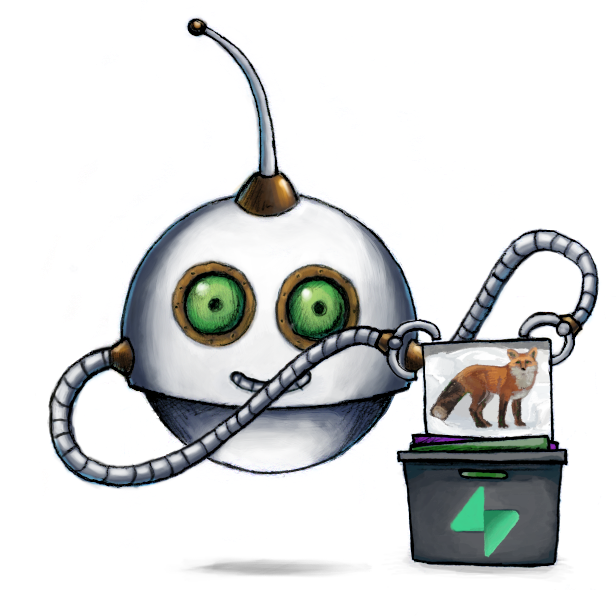
Export files to Supabase
🤖/supabase/store exports encoding results to Supabase buckets.
The URL to the result file will be returned in the Assembly Status JSON.
Usage example
Export uploaded files to my_target_folder on supabase R2:
{
"steps": {
"exported": {
"robot": "/supabase/store",
"use": ":original",
"credentials": "YOUR_SUPABASE_CREDENTIALS",
"path": "my_target_folder/${unique_prefix}/${file.url_name}"
}
}
}
Parameters
-
useString / Array of Strings / Object requiredSpecifies which Step(s) to use as input.
-
You can pick any names for Steps except
":original"(reserved for user uploads handled by Transloadit) -
You can provide several Steps as input with arrays:
"use": [ ":original", "encoded", "resized" ]
💡 That’s likely all you need to know about
use, but you can view Advanced use cases. -
-
credentialsStringrequiredPlease create your associated Template Credentials in your Transloadit account and use the name of your Template Credentials as this parameter's value. They will contain the values for your supabase bucket, Host, Key and Secret.
While we recommend to use Template Credentials at all times, some use cases demand dynamic credentials for which using Template Credentials is too unwieldy because of their static nature. If you have this requirement, feel free to use the following parameters instead:
"bucket","host","key","secret".If you do use these parameters, make sure to use the Endpoint value under
Storage > S3 Connectionin the Supabase console for the"host"value, and the values under S3 Access Keys on the same page for your"key"and"secret". -
pathString ⋅ default:"${unique_prefix}/${file.url_name}"The path at which the file is to be stored. This may include any available Assembly variables. The path must not be a directory.
-
headersObject ⋅ default:{ "Content-Type": "${file.mime}" }An object containing a list of headers to be set for this file on supabase Spaces, such as
{ FileURL: "${file.url_name}" }. This can also include any available Assembly Variables.Object Metadata can be specified using
x-amz-meta-*headers. Note that these headers do not support non-ASCII metadata values. -
sign_urls_forIntegerThis parameter provides signed URLs in the result JSON (in the
signed_ssl_urlproperty). The number that you set this parameter to is the URL expiry time in seconds. If this parameter is not used, no URL signing is done.
Note: The URLs in the result JSON already point to the file on your target storage platform, so you can just save that URL in your database.
