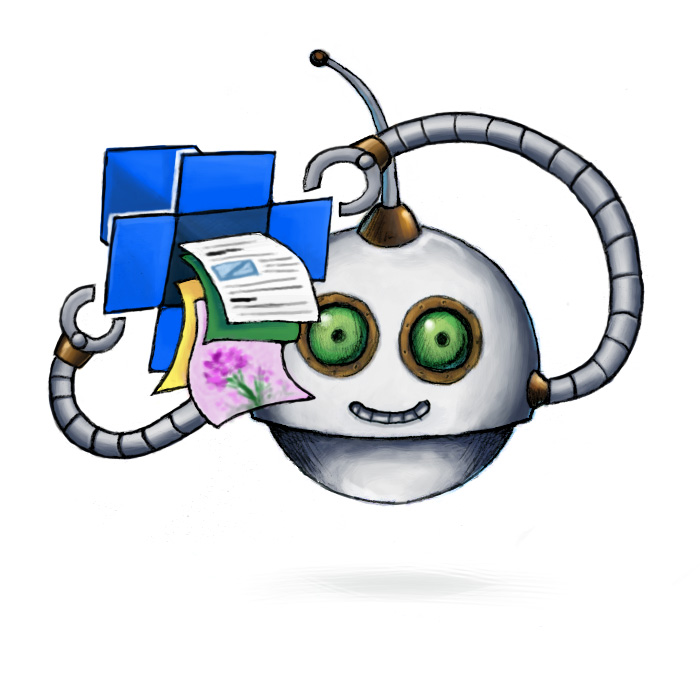
Import files from Dropbox
🤖/dropbox/import imports whole directories of files from your Dropbox.
Keep your credentials safe. Since you need to provide credentials to this Robot, please always use this together with Templates and/or Template Credentials, so that you can never leak any secrets while transmitting your Assembly Instructions.
Note: Transloadit supports file sizes up to 200 GB. If you require a higher limit for your application, please get in touch.
Usage example
Import files from the path/to/files directory and its subdirectories:
{
"steps": {
"imported": {
"robot": "/dropbox/import",
"credentials": "YOUR_DROPBOX_CREDENTIALS",
"path": "path/to/files/"
}
}
}
Parameters
-
ignore_errorsArray of Strings / Boolean ⋅ default:[]Possible array members are
"meta"and"import".You might see an error when trying to extract metadata from your imported files. This happens, for example, for files with a size of zero bytes. Including
"meta"in the array will cause the Robot to not stop the import (and the entire Assembly) when that happens.Including
"import"in the array will ensure the Robot does not cease to function on any import errors either.To keep backwards compatibility, setting this parameter to
truewill set it to["meta", "import"]internally. -
credentialsStringrequiredPlease create your associated Template Credentials in your Transloadit account and use the name of your Template Credentials as this parameter's value. They will contain the values for your access token.
To obtain an access token please create your own Dropbox app. The app requires the scopes
files.content.writeandfiles.content.read. As a redirect_url please allow listhttps://webapi.transloadit.com/credentials/dropbox.Then go into your Transloadit account and create Template Credentials. Pick "Dropbox" from the list, enter your app's key and secret and then follow the oAuth flow.
-
pathString / Array of StringsrequiredThe path in your Dropbox to the specific file or directory. If the path points to a file, only this file will be imported. For example:
images/avatar.jpg.If it points to a directory, indicated by a trailing slash (
/), then all files that are descendants of this directory are recursively imported. For example:images/.If you want to import all files from the root directory, please use
/as the value here.You can also use an array of path strings here to import multiple paths in the same Robot's Step.
Related blog posts
- Efficient Dropbox to SFTP file transfer with optimization January 28, 2019
