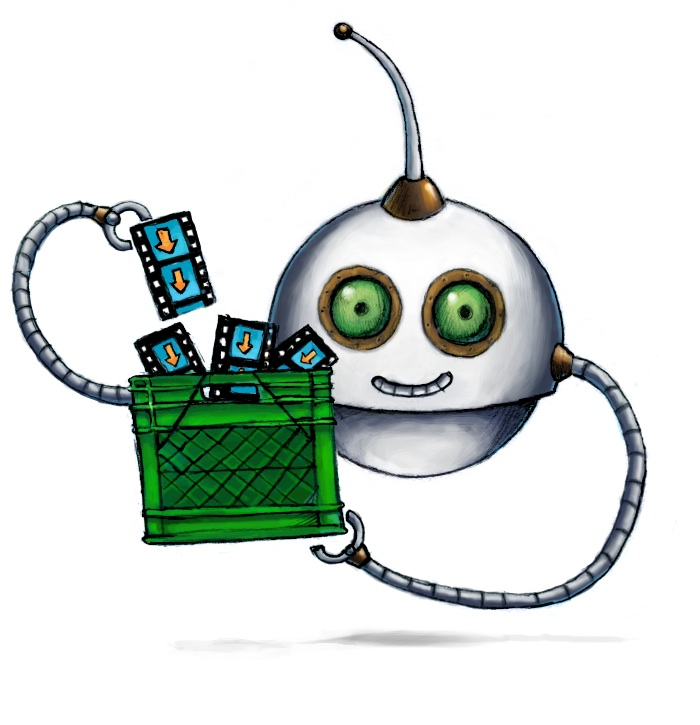
Import files from web servers
🤖/http/import imports any file that is publicly available via a web URL into Transloadit.
The result of this Robot will carry a field import_url in their metadata, which
references the URL from which they were imported. Further conversion results that use this file will
also carry this import_url field. This allows you to to match conversion results with the original
import URL that you used.
This Robot knows to interpret links to files on these services:
- Dropbox
- Google Drive
- Google Docs
- OneDrive
Instead of downloading the HTML page previewing the file, the actual file itself will be imported.
Note: Transloadit supports file sizes up to 200 GB. If you require a higher limit for your application, please get in touch.
Usage example
Import an image from a specific URL:
{
"steps": {
"imported": {
"robot": "/http/import",
"url": "https://demos.transloadit.com/inputs/chameleon.jpg"
}
}
}
Parameters
-
ignore_errorsArray of Strings / Boolean ⋅ default:[]Possible array members are
"meta"and"import".You might see an error when trying to extract metadata from your imported files. This happens, for example, for files with a size of zero bytes. Including
"meta"in the array will cause the Robot to not stop the import (and the entire Assembly) when that happens.Including
"import"in the array will ensure the Robot does not cease to function on any import errors either.To keep backwards compatibility, setting this parameter to
truewill set it to["meta", "import"]internally. -
urlString / Array of StringsrequiredThe URL from which the file to be imported can be retrieved.
You can also specify an array of URLs or a string of
|delimited URLs to import several files at once. Please also check theurl_delimiterparameter for that. -
url_delimiterString ⋅ default:"|"Provides the delimiter that is used to split the URLs in your
urlparameter value. -
headersArray of Strings ⋅ default:[]Custom headers to be sent for file import.
This is an empty array by default, such that no additional headers except the necessary ones (e.g. Host) are sent.
-
force_nameString / Array of Strings / Null ⋅ default:nullCustom name for the imported file(s). Defaults to
null, which means the file names are derived from the supplied URL(s). -
import_on_errorsArray of Strings ⋅ default:[]Setting this to
"meta"will still import the file on metadata extraction errors.ignore_errorsis similar, it also ignores the error and makes sure the Robot doesn't stop, but it doesn't import the file. -
fail_fastBoolean ⋅ default:falseDisable the internal retry mechanism, and fail immediately if a resource can't be imported. This can be useful for performance critical applications.
Demos
- Add an empty audio track to still video
- Add watermark to a song
- Concatenate two audio files
- Concatenate video files
- Encode a fade effect between concatenated video files.
- Fade effect between concatenated audio tracks
- Generate a slideshow from a series of images
- Generate a video from an image sequence
- Insert an ad into a video at a specific time
- Merge an audio and a video file
- Merge an audio file and an image to generate a video
Related blog posts
- Launching audio encode Robot & exciting new updates November 21, 2011
- Enhancements: multi-file import & uk rackspace support February 11, 2012
- Addressing elevated queue times & ensuring reliability March 31, 2012
- Launching Assembly Notification for enhanced workflows April 8, 2013
- API & jQuery SDK 2.3.0 enhancements announced November 29, 2013
- Introducing our new virus scanning Robot for safer uploads July 14, 2015
- New pricing model for future Transloadit customers February 7, 2018
- Transloadit launches Turbo Mode for faster video encoding November 15, 2018
- Easily burn subtitles into videos with our new Robot December 6, 2018
- Tutorial: using /video/merge to develop video slideshows June 14, 2019
- No-code real-time video uploading with Bubble & Transloadit August 2, 2019
- Let's Build: spinning record GIF generator April 1, 2021
- Convert Markdown files to HTML or PDF in seconds April 19, 2021
- Enhancing /http/import Robot with fail fast option June 1, 2021
- Let's Build: video from album art with Transloadit October 10, 2021
- Celebrating transloadit’s 2021 milestones and progress January 31, 2022
- Build a Reddit video subtitling bot with Transloadit February 10, 2022
- Let's Build: music card generator with Transloadit May 5, 2022
