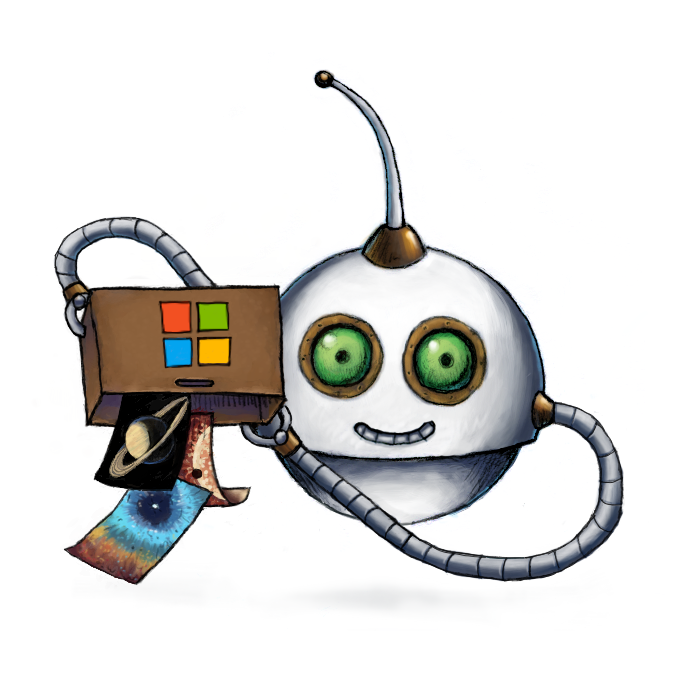
Import files from Azure
🤖/azure/import imports whole directories of files from your Azure container.
Keep your credentials safe. Since you need to provide credentials to this Robot, please always use this together with Templates and/or Template Credentials, so that you can never leak any secrets while transmitting your Assembly Instructions.
Note: Transloadit supports file sizes up to 200 GB. If you require a higher limit for your application, please get in touch.
Usage example
Import files from the path/to/files directory and its subdirectories:
{
"steps": {
"imported": {
"robot": "/azure/import",
"credentials": "YOUR_AZURE_CREDENTIALS",
"path": "path/to/files/"
}
}
}
Parameters
-
ignore_errorsArray of Strings / Boolean ⋅ default:[]Possible array members are
"meta"and"import".You might see an error when trying to extract metadata from your imported files. This happens, for example, for files with a size of zero bytes. Including
"meta"in the array will cause the Robot to not stop the import (and the entire Assembly) when that happens.Including
"import"in the array will ensure the Robot does not cease to function on any import errors either.To keep backwards compatibility, setting this parameter to
truewill set it to["meta", "import"]internally. -
credentialsStringrequiredPlease create your associated Template Credentials in your Transloadit account and use the name of your Template Credentials as this parameter's value. They will contain the values for your Azure Container, Account and Key.
While we recommend to use Template Credentials at all times, some use cases demand dynamic credentials for which using Template Credentials is too unwieldy because of their static nature. If you have this requirement, feel free to use the following parameters instead:
"account","key","container". -
pathString / Array of StringsrequiredThe path in your container to the specific file or directory. If the path points to a file, only this file will be imported. For example:
images/avatar.jpg.If it points to a directory, indicated by a trailing slash (
/), then all files that are descendants of this directory are recursively imported. For example:images/.If you want to import all files from the root directory, please use
/as the value here.You can also use an array of path strings here to import multiple paths in the same Robot's Step.
-
next_page_tokenString ⋅ default:""A string token used for pagination. The returned files of one paginated call have the next page token inside of their meta data, which needs to be used for the subsequent paging call.
-
files_per_pageInteger ⋅ default:1000The pagination page size. This only works when recursive is
truefor now, in order to not break backwards compatibility in non-recursive imports.
Related blog posts
- Celebrating transloadit’s 2021 milestones and progress January 31, 2022
